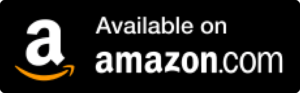Learn times tables with DoodleTables
✔ Aligned to KS1 and KS2 curriculums
✔ Improves fluency and recall in multiplication and division
✔ The perfect study buddy for the MTC test!


Explore multiplications with DoodleTables, the interactive times tables app for ages 4-14!
Available on tablets, mobiles, laptops and desktops, DoodleTables is specifically designed to boost confidence and ability in times tables.
Filled with fun exercises and games, it explores new times tables while revising what a child already knows, helping them to truly master their multiplications.

Explore multiplication with DoodleTables, the interactive times tables app for ages 4-14!
Available on tablets, mobiles, laptops and desktops, DoodleTables is specifically designed to boost confidence and ability in times tables.
Filled with fun exercises and games, it explores new times tables while revising what a child already knows, helping them to truly master their multiplications.
What makes DoodleTables the best times tables app?
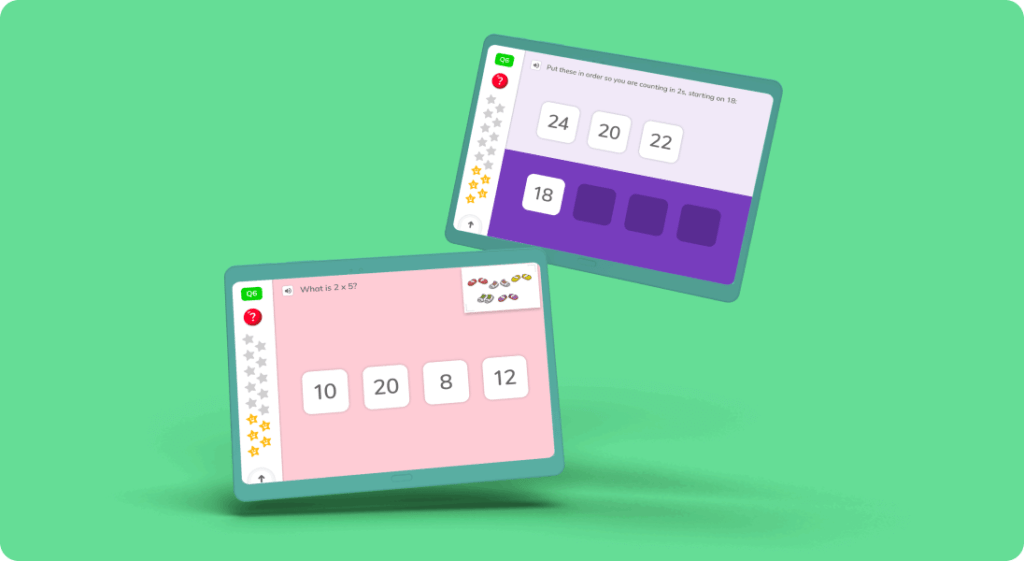
More than recall
Unlike other programmes, DoodleTables doesn’t just develop instant recall. It also helps children to understand the relationships between numbers, providing them with a solid foundation of understanding to build on in school.

More than recall
By using a range of fun, interactive questions alongside timed exercises, DoodleTables creates a safe space where learners are rewarded for their effort over ability, removing any anxieties they may have about times tables.
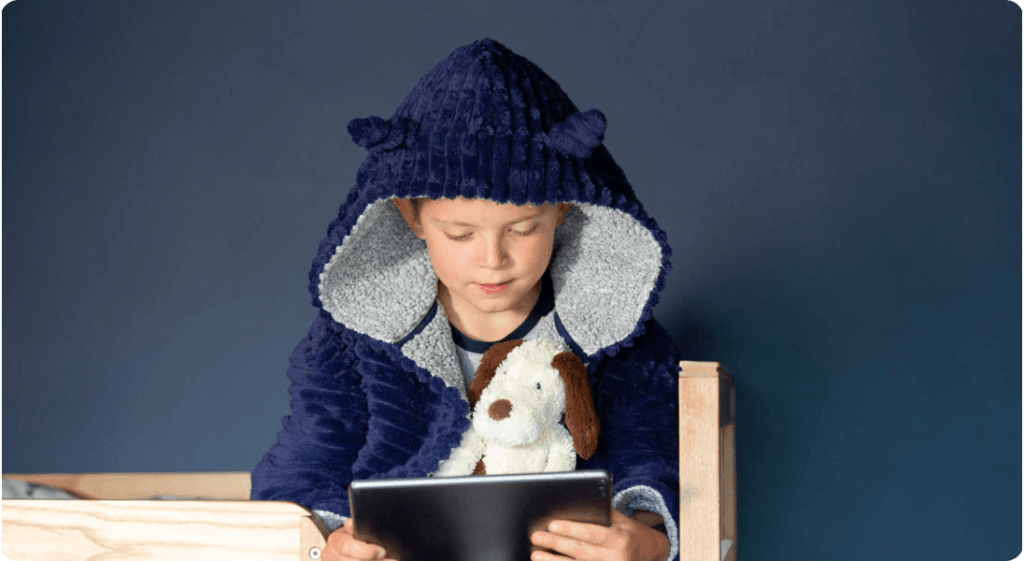
Encourages independent learning
With a range of question styles and accessibility features, including coloured overlays and audio dictation for every question, DoodleTables is highly accessible and empowers every child to learn independently.
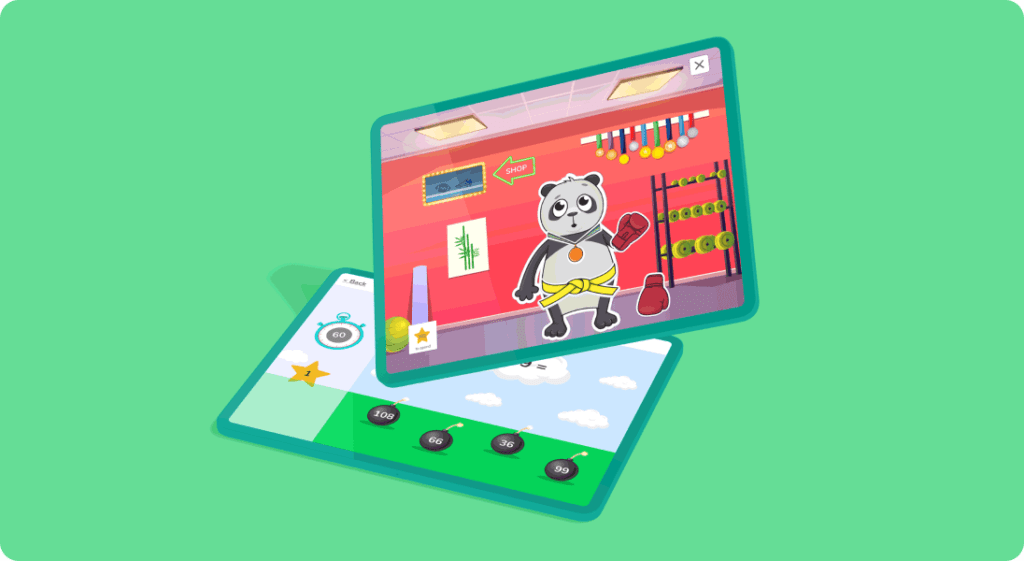
Makes tables fun!
DoodleTables’ multitude of times tables games, challenges and rewards keep learning fresh and exciting, encouraging kids to practice ‘little and often’.
What makes DoodleTables the best times tables app?
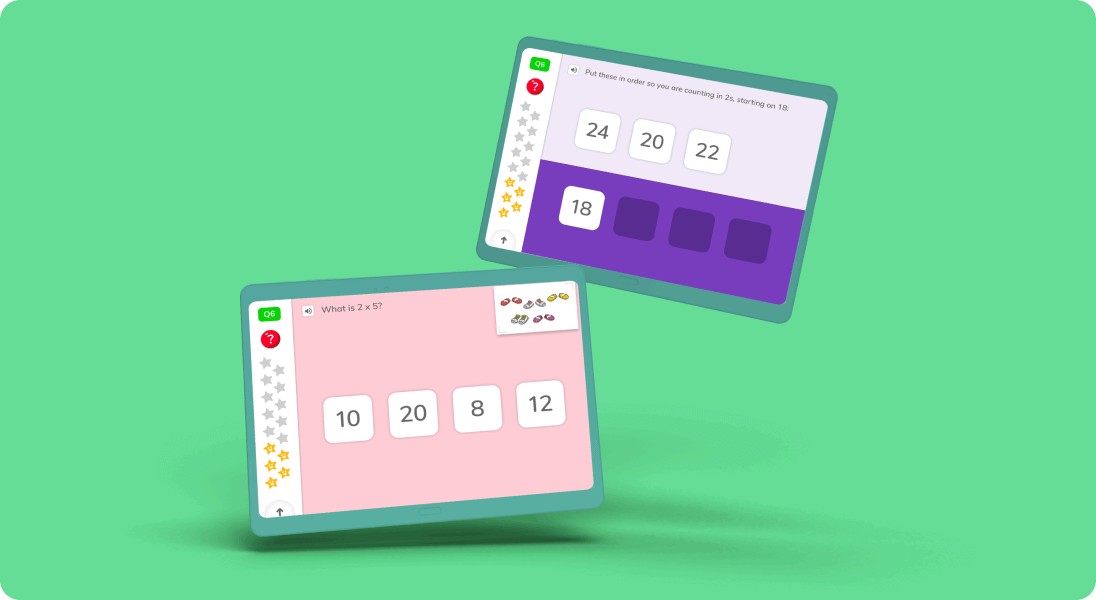
More than recall
Unlike other programmes, DoodleTables doesn’t just develop instant recall. It also helps children to understand the relationships between numbers, providing them with a solid foundation of understanding to build on in school.
Boosts confidence
By using a range of fun, interactive questions alongside timed exercises, DoodleTables creates a safe space where learners are rewarded for their effort over ability, removing any anxieties they may have about times tables.

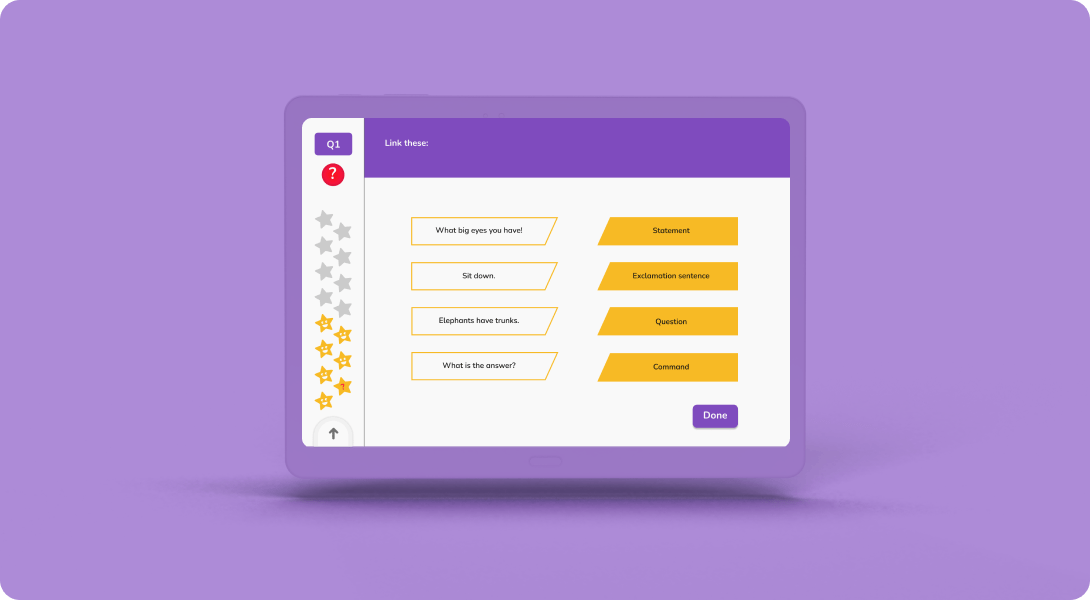
DoodleTables
Bring multiplications to life with DoodleTables, the immersive times tables app for ages 4-14.
Unlike many programmes, DoodleTables not only develops instant recall but also helps children to understand the relationships between numbers, helping them to memorise and master their times tables.
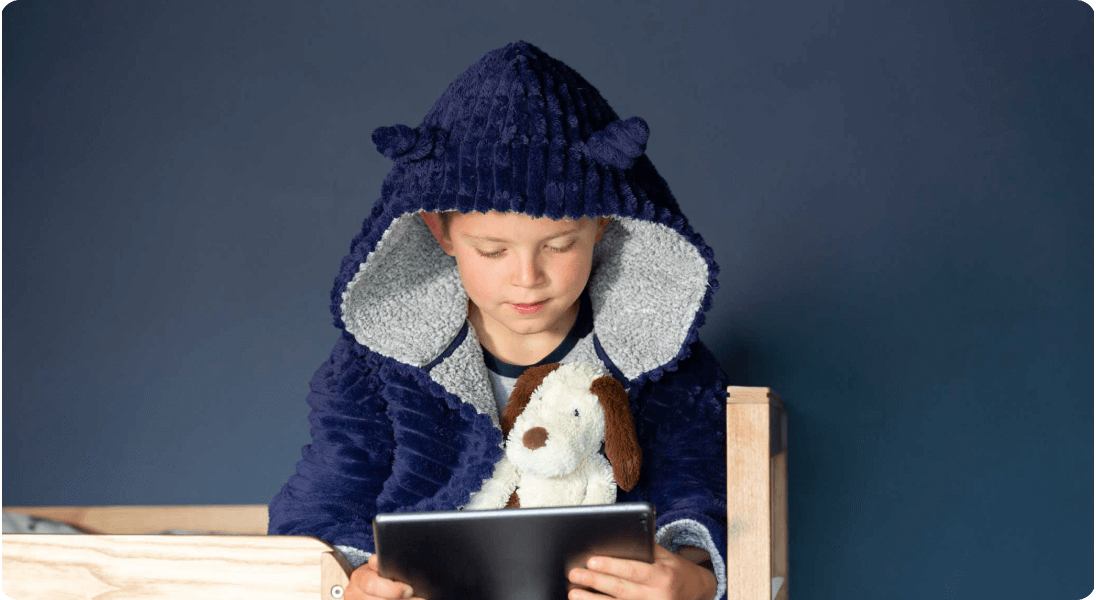
Encourages independent learning
With a range of question styles and accessibility features, including coloured overlays and audio dictation for every question, DoodleTables is highly accessible and empowers every child to learn independently.
Makes times tables fun!
DoodleTables’ multitude of times tables games, challenges and rewards keep learning fresh and exciting, encouraging kids to practice ‘little and often’.
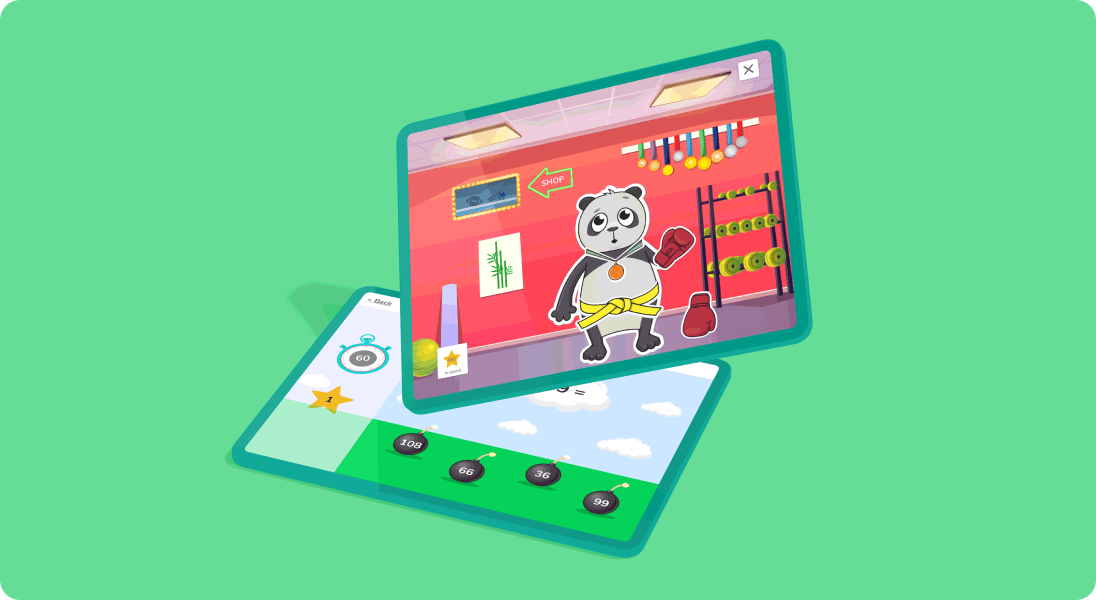
DoodleSpell
Take pupils beyond ‘look, cover, write, check’ with DoodleSpell, the spelling programme filled with thousands of fun, interactive exercises.
Rather than simply teaching spellings, DoodleSpell helps children to understand the meaning behind words and how to use them in sentences, giving them a solid foundation to build on in school. You can even add your own spelling lists for a whole term in just a few clicks!
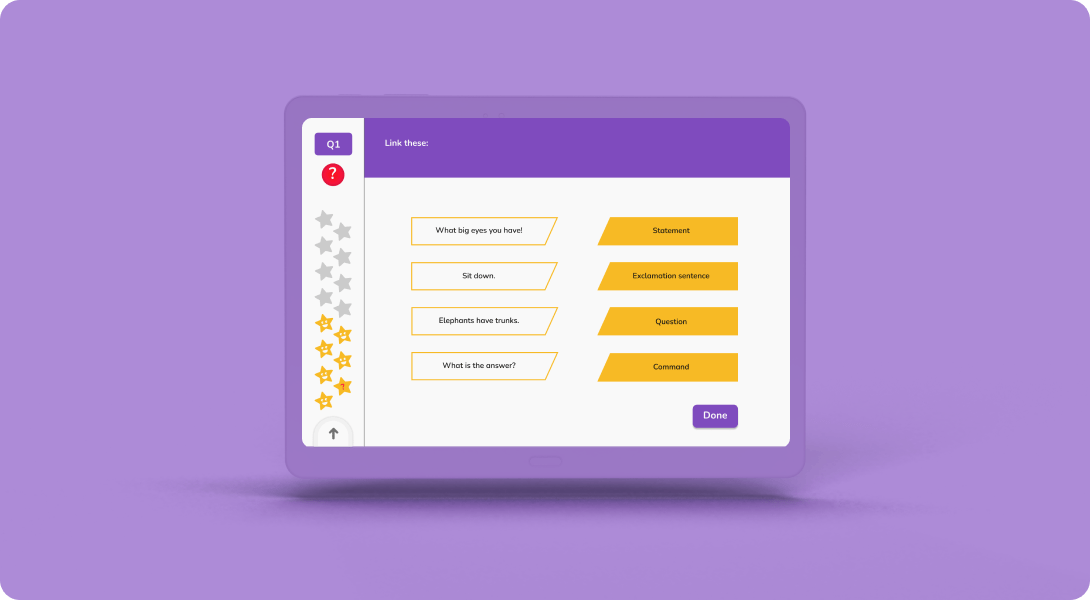

Use online or offline
DoodleTables can be used offline and accessed on tablets, phones, laptops and desktops, letting children learn anywhere, anytime.
DoodleTables is for everyone
DoodleTables is for everyone
DoodleTables is the perfect learning solution for parents, teachers and children
How it works for:
How it works for:
DoodleTables takes the hard work out of homework, turning times tables practice into something your kids will look forward to!
- Encourages independent learning by setting work at just the right level, letting your child work unaided
- Automatically finds and targets your child's weaker areas of understanding
- Gives you the option to choose which times tables your child focuses on to align with their classroom learning
- Makes the perfect revision partner for the new Year 4 Multiplication Tables Check
- Transforms screen time into a positive learning experience by encouraging just 10 minutes of use a day
- Improves your child's instant recall and understanding, building key skills that can be applied to real-life maths problems
- Lets you easily track your child’s progress and set goals for them using the free DoodleConnect app and online Parent Dashboard
- A range of accessibility options, such as audio-dictation, are available to help less confident readers work independently
Try the app for free to discover how Doodle can benefit you and your child!

DoodleTables supports your teaching to help children master their times tables in a fun and interactive way.
- Encourages independent learning by setting work at just the right level for each child, letting them work unaided and at their own pace in the classroom and at home
- Improves understanding as well as instant recall, building key numerical skills that can be applied to real-world maths
- Transforms times tables homework by replacing worksheets with fun sets of interactive exercises, cutting down on marking whilst helping you do your bit for the planet!
- Continually assesses each child’s knowledge, taking them, when they’re ready, beyond the standard 12 x 12 multiplication grid
- Makes the perfect revision partner for the new Year 4 Multiplication Tables Check
- Automatically marks work and displays result in an online hub, removing the need for traditional classroom tests
- Gives you the option to choose which times tables individual pupils focus on
- A range of accessibility options, such as audio-dictation, are available to help less confident readers work independently
Chat to our team to discover how Doodle could benefit your school

DoodleTables is the ultimate times tables app for kids. With a panda to customise and virtual badges to unlock, the app transforms multiplication practice into a fun adventure!
DoodleTables replaces worksheets with fun exercises and games, keeping learning fresh and exciting
Children can earn stars and virtual badges by answering questions, encouraging them to use the app ‘little and often’
They can customise their very own panda with colourful belts and accessories
Children can even set their own goals and earn stars for their hard work, boosting their confidence a little every day
Try DoodleTables for free and start Doodling today!