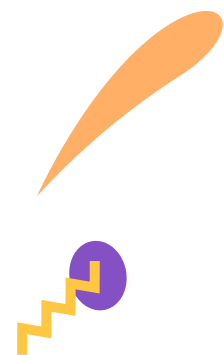

In this blog, we explore the latest exciting innovations made to our Doodle programmes!

Author
Sophie Withey
Published
Feb 19th, 2024
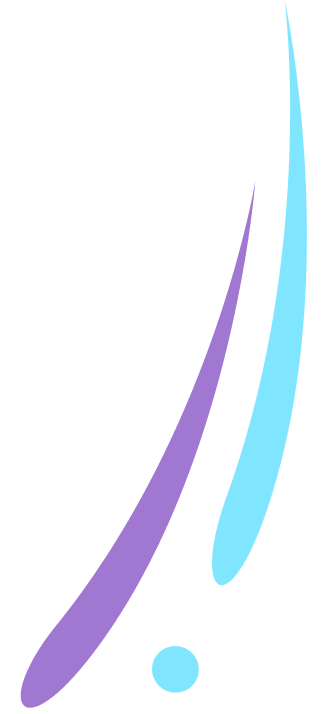
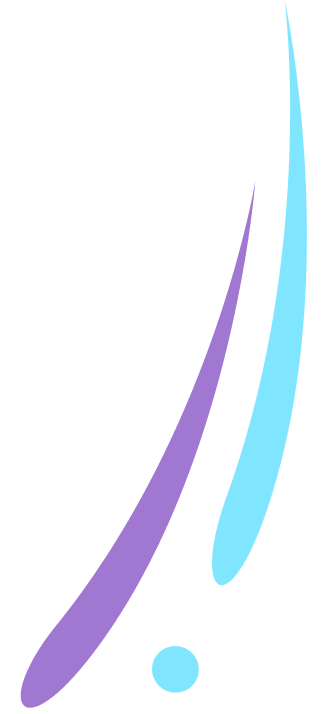
In this blog, we explore the latest exciting innovations made to our Doodle programmes!

Author
Sophie Withey
Published
Feb 19th, 2024
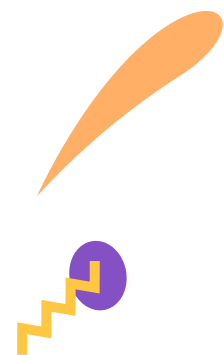

In this blog, we explore the latest exciting innovations made to our Doodle programmes!

Author
Sophie Withey
Published
Feb 19th, 2024
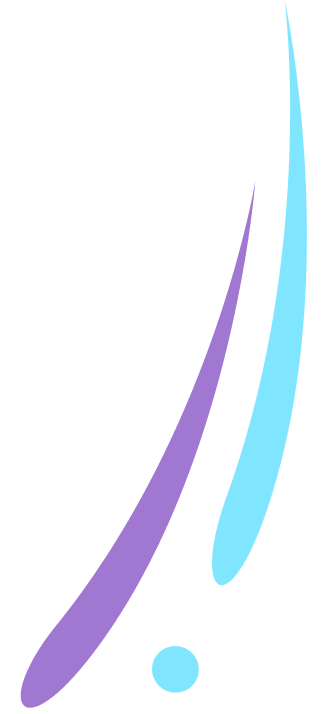
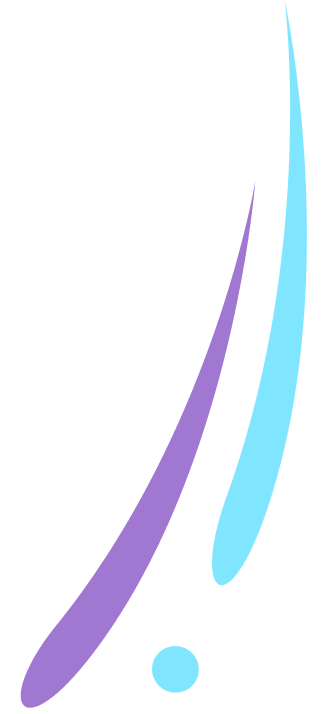
Here at Doodle, we understand that the key to success isn’t just meeting user expectations but exceeding them. That’s why we’ve been listening to user feedback and refining our products to offer the best learning experiences possible.
We’re excited to share some recent improvements that are sure to elevate your Doodle experience!
Have you noticed the new lesson explanations in DoodleMaths? Not only do they unpack learning in three steps, but our interactive manipulatives also give children hands-on experiences to enhance their understanding and engagement.
The Connect section reminds children of previously learned content that will be helpful in each lesson.
The Discover section teaches new content, chunked into steps and guided by our brand-new characters, Lina, Jay, Ada, Sam and Idris, with lots of opportunities to earn stars!
Before moving on to answer questions, children enter the Explore section where they use their learning with increased independence and at greater depth, spotting errors or solving real-life problems.
Doodle’s digital counting frames, base 10 blocks and place value counters mimic in-class teaching and let children consolidate place value learning at home.
Look out for interactive fraction diagrams, number lines and number tiles to name a just a few – and there’s even more manipulatives on the way!

We’ve added 25 brand-new concepts to our KS3 curriculum, ensuring greater coverage and understanding. The new content includes place value, fractions, ratio and proportion and unit conversions.
Our interactive manipulatives, such as place value counters and bar models, both support learning and engage users.
Brand-new concepts are the perfect tool to reinforce learning, breaking each lesson into three parts, allowing users to recap previous learning, focus on new learning in small chunks and then apply this with greater independence. Users are guided and supported through the content, to build confidence and boost motivation to learn.
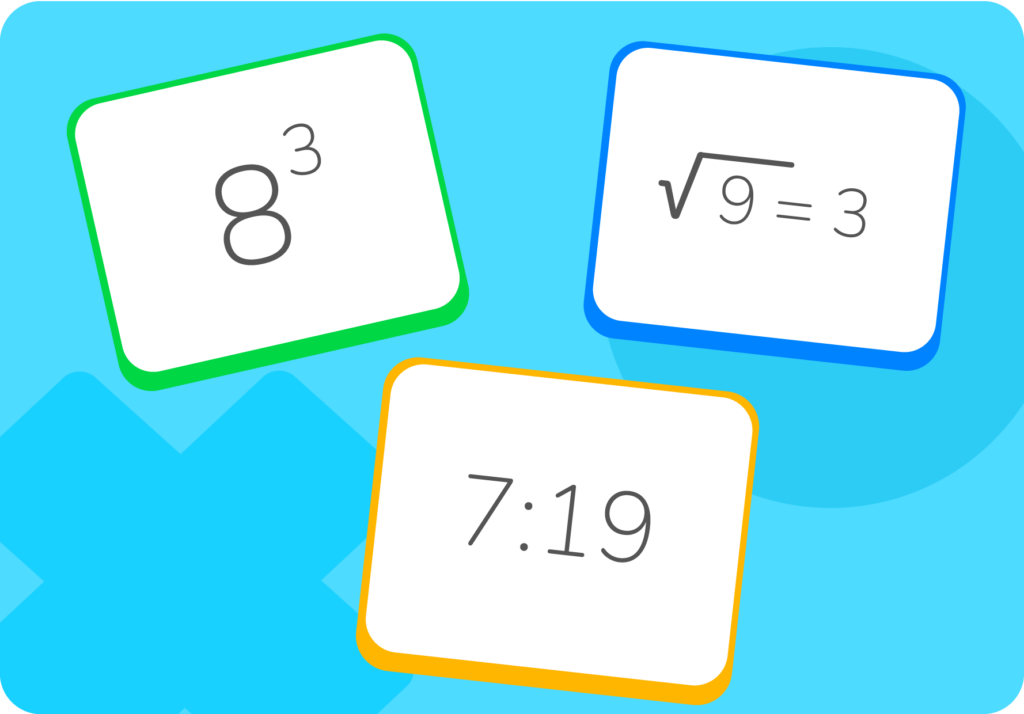
We know how tricky learning to tell the time can be, that’s why we’ve built an interactive clock into our new lesson explanations!
You’ll find two different analogue clocks: simple and more advanced. These let children build their confidence when learning the foundations of telling the time, and progress to reading and setting times with greater accuracy when they’re ready.
Whether it’s reading 3 o’clock or setting 27 minutes to 5, our clocks are supportive, easy to use and accessible on all devices. Children simply tap the buttons to add or subtract minutes and hours, use the handle on the clock or drag the minute hand to show the correct time.
The digital clock changes as children set the time on the analogue clock, acting as a scaffold to support learning and allowing them to make the connection between the two displays.
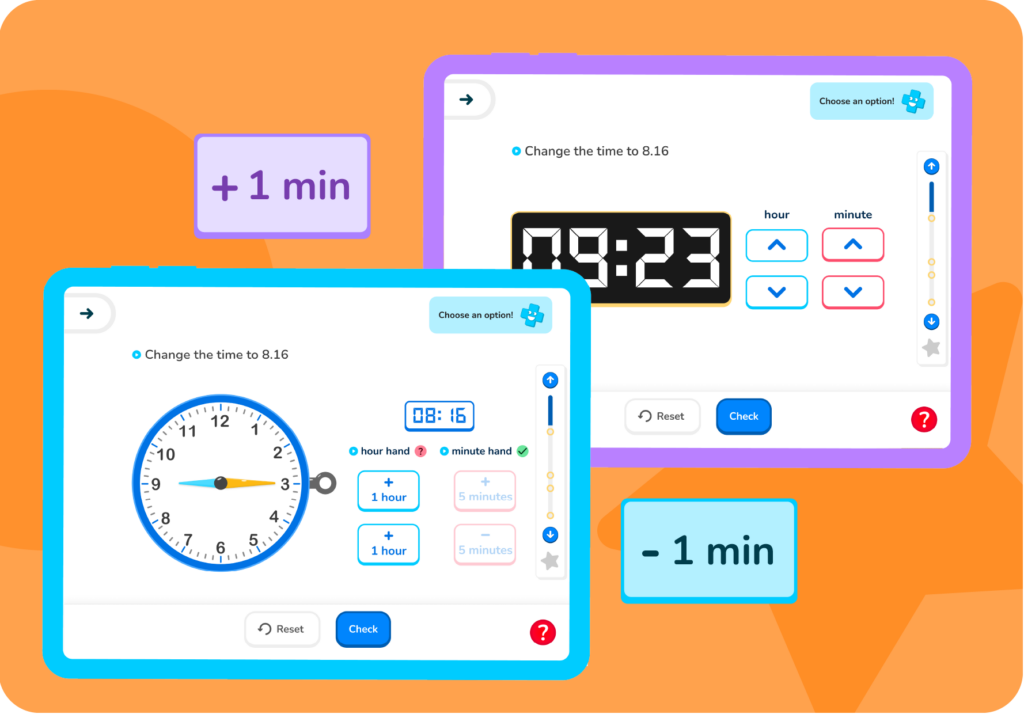
Book a chat with our team
If you’d like to use Doodle’s browser version, please visit this page on a desktop.
To log in to Doodle on this device, you can do so through our apps. You can find out how to download them here: