Key takeaways
Table of contents
The multiplications table check (MTC) is a times table check Year 4 maths students will complete in June each year. The assessment is a way for teachers and schools to check if their students are learning and retaining their multiplication tables.
The MTC check was introduced as a statutory assessment to ensure all students are able to recall their multiplication tables fluently. This skill is known to be extremely important for students as they progress through the maths curriculum.
In this guide we’ll explore exactly what the MTC entails as well as share some helpful tips for multiplication tables check practice!
Pupils will complete the multiplications table check on a computer or digital device. To do this, teachers will provide them with a school password and personal PIN that they’ll need to enter before starting.
Each of the 25 questions will appear one at a time on the screen, and students will have six seconds to answer each question. The entire test will take students around five minutes in total to complete.
In the multiplication times table check Year 4 students will be tested on all times tables up to 12 (excluding the 1 times table). Questions will largely focus on the 6, 7, 8, 9, and 12 times tables, as these are notoriously the ones that students have the most difficulty recalling.
There is no expected threshold score or ‘passing’ score. The students will each receive a score out of 25 and this will show how fluent they are in their times table knowledge.
Unlock unlimited multiplication practice
Put your skills to the test with fun exercises + learning games that are proven to boost ability!
Try DoodleMaths for free!
Select a year group
As learners progress to complete more complicated mathematical operations (long division, long multiplication, multi-step problems etc) not knowing their multiplication facts can cause problems. Wrong answers can lead to their calculations going wrong at an early stage, or time is lost as they try to work out their times tables!
Pupils multiplications table check scores are a great way to identify if any students need support or additional practice in learning their multiplication tables, which can help avoid these issues.
The best way to prepare your learner for the pupil multiplications table check is to get in a little bit of practice each day. Around 10 to 15 minutes per day is more than enough to boost your learners’ confidence and help them to learn their times tables!
If you’re short on time, asking your learner a few multiplication questions on the journey to school or while making dinner is a great way to get some practice in.
For most students, the 6, 7, 8, 9, and 12 times tables are where the most practice is needed as the usual mental maths strategies aren’t as easy to apply here.
DoodleLearning has a few super options for helping your learner master their times tables. The first is our DoodleTables app which focuses purely on times tables learning and has a variety of games and challenges that your child will love.
The DoodleLearning maths app is another great option for making your child a great multiplier. Did you know that any subscription to DoodleMaths automatically includes a Tables subscription? It’s a win-win!
DoodleMaths is an award-winning app that’s filled with thousands of questions and games exploring multiplication, division and more! Plus, get free access to DoodleTables with any DoodleMaths subscription!
Designed by teachers, it creates each child a unique work programme tailored to their needs, doubling their progression with just 10 minutes of use a day.* Try it for free!

*Based on children earning 24 stars a day. Read the full study here.
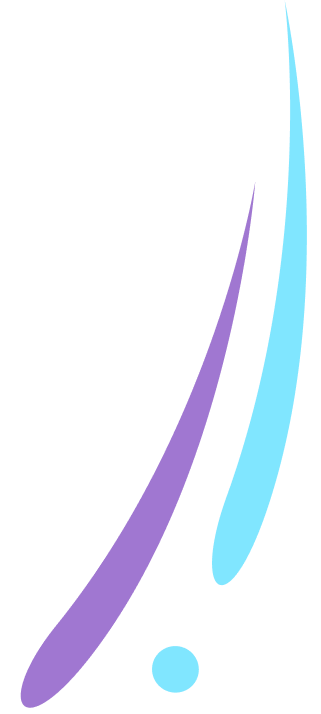
We’ve covered why learning times tables are important so let’s take a look at some strategies that you can add to your multiplication tables check practice schedule!
Take a look at our times tables guides for more tips on how to help your learner perfect each one.
Lesson credits

Mhairi Sim
Mhairi is an experienced teacher, freelance writer and parent. After completing her bachelor's degree in Psychology, she graduated as a teacher from the University of Strathclyde. She then built experience teaching across KS1 and KS2 throughout the UK. In addition to working in mainstream education, Mhairi specialised in the additional support needs sector, including social, emotional, and behavioural support.

Mhairi
Mhairi is an experienced teacher, freelance writer and parent. After completing her bachelor's degree in Psychology, she graduated as a teacher from the University of Strathclyde. She then built experience teaching across KS1 and KS2 throughout the UK. In addition to working in mainstream education, Mhairi specialised in the additional support needs sector, including social, emotional, and behavioural support.
Book a chat with our team
If you’d like to use Doodle’s browser version, please visit this page on a desktop.
To log in to Doodle on this device, you can do so through our apps. You can find out how to download them here: