Our digital maths and English programs:
✔ Automatically plugs learning gaps and consolidates knowledge
✔ Proven to raise attainment when used for just 10 minutes a day
✔ Aligned to the Australian National Curriculum

Claim your exclusive offer by booking a demo to receive a $50 Amazon voucher

With Doodle, teachers gain access to thousands of interactive exercises. They can search for any topic and set work for one or more pupils in just a few clicks, making it an ideal pre-teaching, consolidation or homework tool.
Doodle also identifies each child’s learning gaps and lets staff instantly assign exercises in these areas, making it easy to provide 1-to-1 support where needed.
Staff can even create custom questions and upload their own content, such as spelling lists, to transform their teaching into fun sets of exercises!
Staff can use Doodle’s teacher hub to instantly view each child’s progress, including their understanding of AREs. This can be done on an individual, group or whole-class level, helping to inform differentiation.
Doodle also highlights each pupil’s incorrect answers and shows their learning gaps using a traffic light system, supporting lesson planning and report writing.
Doodle marks each child’s work and tracks their progress over time. It displays these results in easy-to-read graphs, so staff can see how children are doing at a glance.
It also provides invaluable data that can be instantly exported, such as the % of EoY objectives covered, helping with evidencing the impact of intervention and Pupil Progress Meetings.
Take your teaching to the next level with DoodleAdapt, the award-winning technology that creates every child a unique work programme tailored to their needs!
By continually adapting to their level, Adapt sets work at just the right level for each pupil, letting them work independently and ensuring progression through the curriculum.
At the same time, it automatically plugs their learning gaps, targets challenging topics and consolidates their knowledge, so staff don’t need to set any work!
We all know that children forget what they’ve learned unless they’re regularly reminded. And this is exactly where DoodleAdapt can help!
Adapt revises tricky topics and consolidates knowledge by regularly revisiting concepts, scaffolding learning and preventing the loss of knowledge.
This lets staff spend their time covering new content rather than revising topics they’ve already taught, letting them focus on delivering quality first teaching.

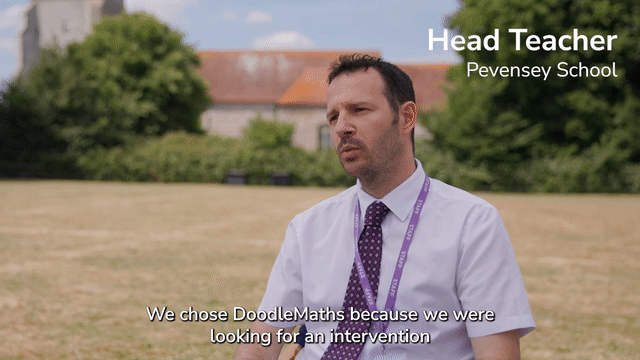
Doodle automatically marks and tracks each pupil’s progress over time, removing the need for time-consuming tests and report writing.
These in-depth insights and data can be instantly exported at an individual, group or class level, making it easy to see the impact of intervention across a whole school.
Doodle’s clever tech makes it easier than ever for staff to set work and automatically marks each child’s work, reducing the stresses and indirect costs of admin.
By doing this, Doodle empowers staff to live their passion for teaching, giving them the time to offer motivational 1-to-1 support and deliver inspiring, quality first lessons.
All of the Doodle programmes can be used offline on laptops, desktops, mobiles and tablets, empowering children to learn anywhere, anytime.
Every question and explanation has been crafted to suit all types of learner, and accessibility features, including audio-dictation and coloured overlays, are also on hand to support pupils.
Doodle also rewards children for their effort over ability, enabling all pupils to work independently and experience ongoing success!
After attending a 15-minute chat with our Education Consultants, our team sets up each school with a free trial to try out our programmes.
We also provide all of the resources you need, including letters to parents and support for staff, so teachers don’t need to do a thing.
If a school likes what they see, they can seamlessly begin their subscription straight from their trial.
Doodle’s parent hub and app let adults easily track their child’s progress and create rewards for them, enabling them to get involved in their learning like never before.
Free webinars and a dedicated Customer Support team are also available for them to ask any questions, removing the need for teachers to assist parents.
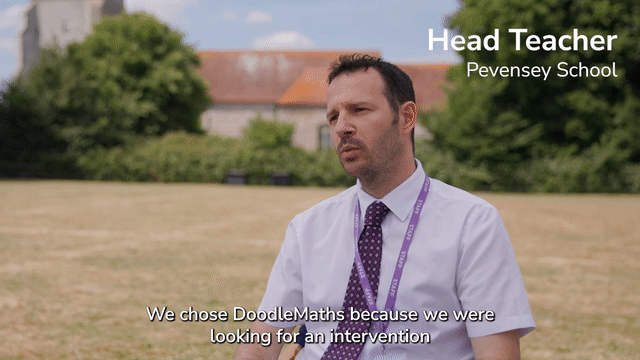

Filled with thousands of interactive exercises, games and rewards, Doodle transforms learning into a rewarding activity that children always look forward to.
Every question and topic explanation has been carefully crafted to suit all types of learner, ensuring that Doodle is accessible to all.
By setting work at just the right level, Doodle lets all children work without supervision, helping to boost their confidence and resilience.
Doodle rewards children for their effort rather than their ability, letting even the least confident pupils work alongside each other and experience ongoing success.
Kids love technology. That’s why Doodle transforms screentime into a positive experience, promoting ‘little and often’ usage and turning homework into something they look forward to!






Plugging learning gaps and consolidating knowledge, Doodle supports pupils who’ll struggle to maintain their learning over the holidays. Using Doodle for just 10 minutes a day is proven to prevent learning loss – it's the ideal summer learning tool!
Doodle keeps children focused, gives routine and consistency, and can be used anytime, anywhere. Plus, Doodle tracks each child’s progress, transforming it into instantly exportable data to inform lesson planning for September.
Doodle creates a unique work programme tailored to each child’s needs. It automatically fills learning gaps and tops up knowledge.
Doodle highlights where each child’s gaps are via the online Teacher Hub. Staff can set extra work in just a few clicks, making it easy to plug specific gaps and offer additional support where needed.
Accessibility options, including hints, audio dictation and coloured overlays, are also on hand to support pupils, raising confidence and independence.
Every question and topic explanation has been carefully crafted to suit all types of learner, ensuring that Doodle is accessible to all.
By setting work at just the right level, Doodle lets all children work without supervision, helping to boost their confidence and resilience. And, with thousands of fun and interactive games, learning doesn’t feel like learning!
Plus, by rewarding effort over ability, even the least confident pupils work alongside each other and experience ongoing success.
Doodle can be used offline and on tablets, phones, laptops and desktops, letting children learn anytime, anywhere!
And, because Doodle is tailored to each child’s needs, they’re able to complete work independently, making it an ideal homework tool.
Plus, say goodbye to printing hundreds of homework sheets! Staff can also create custom questions and upload their own content, such as spelling lists, into fun sets of exercises!
Doodle’s baseline assessment automatically fills each child’s learning gaps, removing the need for setting differentiated work.
Doodle analyses each child’s baseline for you, saving invaluable time. Data can be instantly exported, supporting intervention planning and setting targets.
Doodle builds core skills and independent learning techniques, making it the perfect study companion for any exam.
Baseline your pupils with Doodle
Track pupils’ progress with Doodle’s baseline assessment mode. Doodle finds and plugs their learning gaps, providing exportable data to inform your lesson planning, evidence Pupils Progress Meetings and support handovers. All this, and no extra work for you!

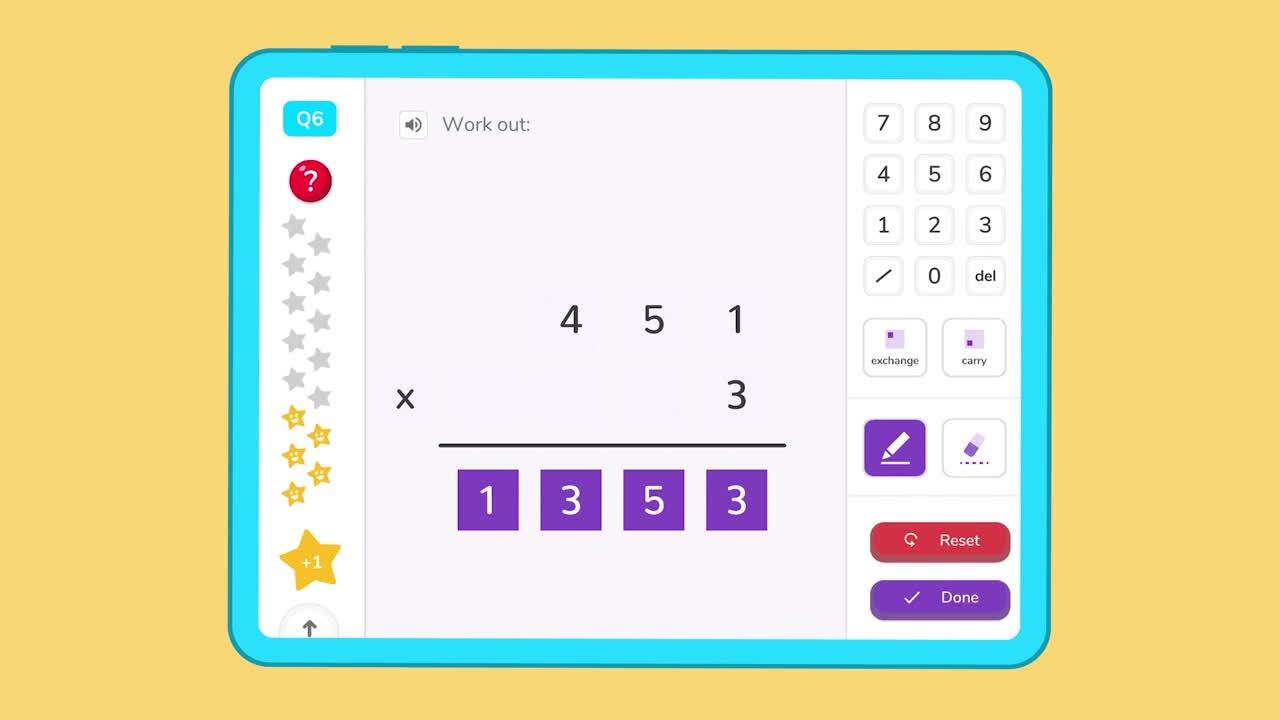
DoodleMaths
Enhance your teaching with DoodleMaths, the award-winning program designed to boost confidence and build key numerical and problem-solving skills.
With engaging content across year groups, DoodleMaths breaks down negative associations learners may have towards the subject, empowering them to believe in themselves and promoting a genuine love of learning.
DoodleTables
Become masters of multiplication with DoodleTables, the immersive times tables app for ages 4-14.
Unlike many programs, DoodleTables not only develops instant recall, but supports children’s understanding of the relationships between numbers, providing them with a solid foundation of understanding to build on in school.
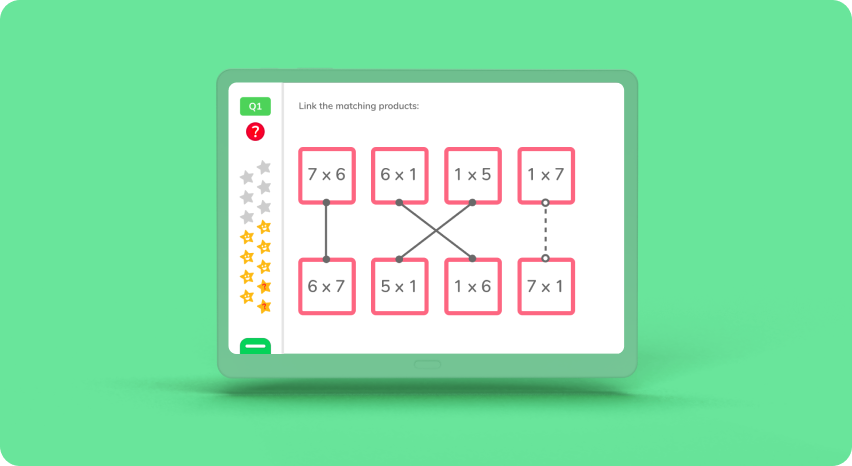

DoodleEnglish
Wave goodbye to grammar worksheets and exercises with DoodleEnglish, the innovative English program that brings the curriculum to life like never before!
Filled with hundreds of fun questions, combining visual and audio elements, and English games to enjoy, DoodleEnglish keeps learning fresh and engaging, motivating children to practice ‘little and often’.
DoodleSpell
Take pupils beyond ‘look, cover, write, check’ with DoodleSpell, the spelling programme filled with thousands of exciting, interactive exercises.
Rather than simply teaching spellings, DoodleSpell helps children understand the meaning behind words and how to use them in sentences. You can even add your own spelling lists for a whole term in just a few clicks!
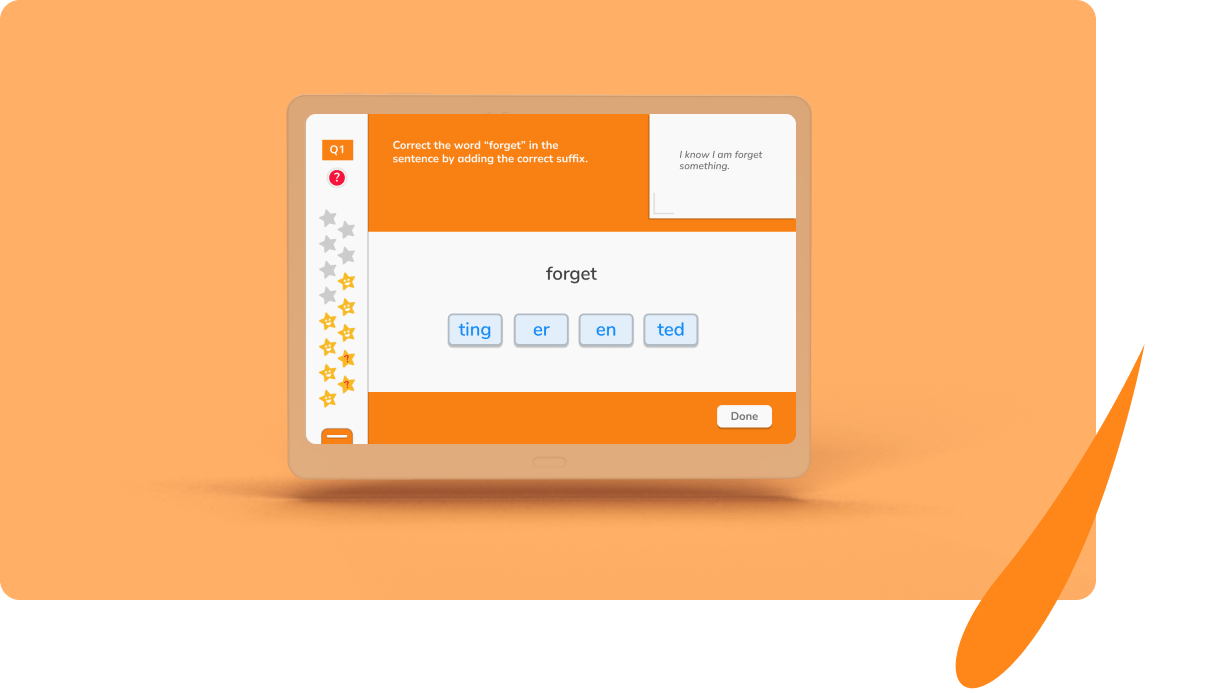
See why schools worldwide choose Doodle.

Mr Paramor
Headteacher
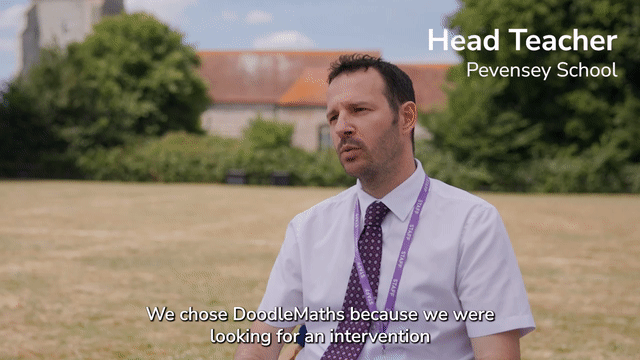
“We’re seeing that impact in their outcomes at the end of the year”

Charlotte Vaughan
Yr 2 Teacher
“The use of mathematical language on Doodle continually challenges pupils – they gradually become more confident and accurate at recognising and understanding subject specific vocab.”

Pennyhill Primary
@PennyhillSchool
We have 2 Children who have achieved their DoodleMaths 30-day streak – the first 2 int the entire school! – They are Lily and Georgia in 6A: both are now on 33 days. Superb commitment and effort since we implemented the programme!
#DoodleLearning

Charis Derrick
Teacher
“It tailors to the children really well and recaps lots of different topics that keeps their learning fresh and stops anything from slipping.”

Amanda Conner
Headteacher
“Homework is set online, can be scheduled in advance and is self-marked. It has had a significant impact on workload and lost time in the curriculum”
Book a chat with our team
If you’d like to use Doodle’s browser version, please visit this page on a desktop.
To log in to Doodle on this device, you can do so through our apps. You can find out how to download them here: